- Fake Gmail Account Creator With Password Yahoo Mail
- Fake Gmail Account Creator With Password Recovery Tool
- Gmail Generator With Password
- Create New Gmail Account
- Gmail Accounts And Passwords List
- Make Gmail Account Sign Up
Gmail Password Hacker 2021 Version 6.8 Download incl Full Version
It is also known by names like: tempmail, 10minutemail, throwaway email, fake-mail or trash-mail. Many forums, Wi-Fi owners, websites and blogs ask visitors to register before they can view content, post comments or download something. Temp-Mail - is most advanced throwaway email service that helps you avoid spam and stay safe. Tip: Don’t create an App Password unless the app or device you want to connect to your account doesn’t have “Sign in with Google.” When you use 2-Step Verification, some less secure apps or devices may be blocked from accessing your Google Account. App Passwords are a way to let the blocked app or device access your Google Account.
Fake Gmail Account Creator With Password Yahoo Mail
Gmail is a free email service that is accessible from any browser anytime anywhere. It provides its user with several GB’s of storage for messages and can search a particular message or email quickly in the list of thousands of emails. The Gmail program automatically organizes your messages into a conversational thread. It is the most popularly used email service in the world.

Is it possible to hack Gmail account 2021?
Yes. There are several ways of hacking Gmail accounts and their passwords, but we only discuss some basic methods which are easily understandable to hack Gmail password.
Note: For educational purposes only. Don’t misuse it. You are responsible for any misuse.
Method of Gmail Password Hack 2021:
Two basic methods to hack any Gmail accounts are Keylogging and Phishing method.
What is Keylogging?
Keylogging is a very simple and easy way to hacking a Gmail account. It involves the installation of software named keylogger. It is the action of recording keys struck on the keyboard. The person using the keyboard is unaware that their actions are being monitored. It can provide you with any Gmail or all types of passwords.
How much Cost?
There are so many software out there some of them are paid, but this version which we give you right now is free of cost. You can hack any online Gmail account for free now.
Any Expertise required using this keylogger?
Not only professional but a beginner can easily use it as well. No expertise in keylogging required to hack a Gmail password. Just follow the simple steps and there you go. All you need is to have a basic knowledge of computers, and you can easily use this program.
Is this keylogger detectable?
Keylogger is undetectable by the targeted person. It works in the background once it is installed. The person is unaware of its presence and your temptation to hack their Gmail account.
Features of Gmail Hacker Pro 2021:
- It can hack any Gmail account without the need for physical access to target’s PC.
- Your attempt to crack your Gmail account and password are never being traced.
- Compatible with Windows Vista/7/8/XP/10 (32-bit and 64-bit operating system) and MAC.
- Easy step-by-step procedure for first-time users.
- A great tool to hack any Gmail account and online passwords for free.
Can we hack a mobile user’s Gmail account?
Yes, mobile user Gmail can also be hacked using its mobile version called Gmail Hacker Online for Android. This tool can hack the Gmail password of any android mobile user.
How to Hack Gmail Account Online using Keylogger?

So guys given below is the step-by-step guide to hacking Gmail account online using Keylogger also known as Gmail password cracker tool.
1. Download the free and full version of the Online Gmail Hacker Pro Tool from the given link.
2. Run the setup and install the software on your PC.
3. Now run the Gmail hacker tool and put the correct Gmail ID in the given text box and click the “Password Recovery” button to start the process.
4. It will take time so keep patience once the process is complete simply click “Show Password” to see the ID password.
That’s it.
What is Phishing?
Phishing is a method of creating a fake undetectable page that is identical to the real page just by making a few changes in page coding. When users try to log in to that fake page, all the information entered regarding id and password will be redirected to you and save in your notepad used for gathering that information. The login details will then be stolen away by the hacker. The word phishing is derived from fishing as both are similar because of using bait in a challenge to hook a target.
Note: Phishing is an illegal method. This site is for educational purposes only. Don’t try on anyone otherwise; you will be responsible.
Things that we need while creating a page:
- Fake page of Gmail account for Password Finder
- Web hosting server for uploading those fake pages
- A fake email account to check
How to Hack Gmail Online Account Using phishing Method:
You need a phishing page. To create it just go to the webpage and right-click on it. Then select the option view page source. Copy all the displayed code and paste it into notepad. Save the file as gmail.html which is the phishing page that looks the same as a real page. You can also download it from below.
Now sign up on any web hosting site given below and create an account. There are several sites that give you free hosting.
After creating the account, log in and upload the files you have created. Then send the link to the target email (the fake email you have already created) and then enter the id and password in it.
Then just refresh the files on the web hosting site. The username and password will appear in usernames.txt from where you can easily view your required information.
How to identify the phishing page and protect your Gmail account?
There are several ways a user can easily recognize the phishing page:
- The URL of the phishing page is different from the original URL so one can easily detect a phishing page
- Never open the unconfirmed links and spam.
Note: Do not implement the information provided. Maybe This could be against the local law. Do it at your own risk.
Gmail Password Hacking software, free download
Setup+Crack
Jan. 18, 2018
Fake Gmail Account Creator With Password Recovery Tool
Try Norton 360 FREE 30-Day Trial* - Includes Norton Secure VPN
30 days of FREE* comprehensive antivirus, device security and online privacy with Norton Secure VPN.
*Terms Apply
Sophisticated cybercriminals have devised a way to steal email credentials that bypasses two-factor authentication security and doesn’t rely on otherwise easy-to-spot phishing methods. Here’s what you need to know to protect yourself from this email password stealing scam.
Gmail Generator With Password
Who is affected?
Create New Gmail Account
Researchers have found this scam largely targets Gmail, Hotmail, and Yahoo Mail users. However, everyone with an email account should be aware of how this scam works to avoid falling victim.
How does the scam work?
To initiate this scam, cybercriminals need to know the email address and associated phone number of the user. Both of these contact details can often easily be obtained. With this information handy, an attacker can then capitalize on the password recovery feature that allows an email user to gain access to their account by a verification code sent to their mobile. In these quick steps, a cybercriminal can gain access and takeover an email account:
- An attacker obtains a victim’s email address and phone number – both of which are usually available.
- The attacker poses as the victim and requests a password reset from Google.
- Google sends the code to the victim.
- The attacker then texts a victim with a message, baiting them to share the verification code while posing as the email provider.
- The victim passes the verification code on to the “email provider” unknowingly giving this information to the attacker.
- The attacker uses the verification code to reset the password, gaining access to the email account.
With access to the account, an attacker could lock out the victim. The attacker could also add an alternate email address to the account without the victim’s knowledge in order to forward copies of all messages sent to the address. Meanwhile, the victim would not know that their private messages are being intercepted.
How to help protect against 5 types of phishing scams
Phishing is like an online con game, and phishers are nothing more than tech-savvy con artists. Learn how to help protect yourself from them.
What is at risk?
With access to an email account an attacker can exploit personal details found in your inbox. Symantec researchers studying the attack have found that cybercriminals carrying out this scam are not usually after financial information, but gathering information about their targets.
How to avoid this scam
Be aware of suspicious SMS text messages asking about email verification codes. If you are unsure if a request is legitimate, contact the email service provider directly.
Also, keep in mind password best practices such as using a unique password across all accounts.
Try Norton 360 FREE 30-Day Trial* - Includes Norton Secure VPN
30 days of FREE* comprehensive antivirus, device security and online privacy with Norton Secure VPN.
Gmail Accounts And Passwords List
*Terms Apply
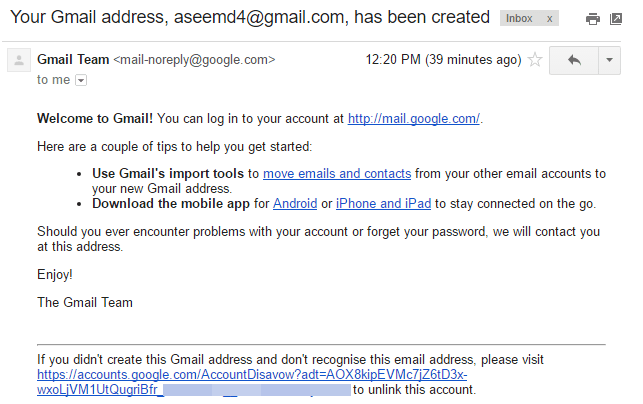
Editorial note: Our articles provide educational information for you. NortonLifeLock offerings may not cover or protect against every type of crime, fraud, or threat we write about. Our goal is to increase awareness about cyber safety. Please review complete Terms during enrollment or setup. Remember that no one can prevent all identity theft or cybercrime, and that LifeLock does not monitor all transactions at all businesses.
Make Gmail Account Sign Up
Copyright © 2020 NortonLifeLock Inc. All rights reserved. NortonLifeLock, the NortonLifeLock Logo, the Checkmark Logo, Norton, LifeLock, and the LockMan Logo are trademarks or registered trademarks of NortonLifeLock Inc. or its affiliates in the United States and other countries. Firefox is a trademark of Mozilla Foundation. Android, Google Chrome, Google Play and the Google Play logo are trademarks of Google, LLC. Mac, iPhone, iPad, Apple and the Apple logo are trademarks of Apple Inc., registered in the U.S. and other countries. App Store is a service mark of Apple Inc. Alexa and all related logos are trademarks of Amazon.com, Inc. or its affiliates. Microsoft and the Window logo are trademarks of Microsoft Corporation in the U.S. and other countries. The Android robot is reproduced or modified from work created and shared by Google and used according to terms described in the Creative Commons 3.0 Attribution License. Other names may be trademarks of their respective owners.